C O N T E N T S
e-Invoice Process of Goods & Services
using [TallyPrime 5 & Higher]
1. Introduction to e-Invoicing in TallyPrime
- What is e-Invoicing in TallyPrime ?
- Who must register for e-invoicing?
- What are the different types of e-invoices supported by TallyPrime?
- Steps to Generate e-invoices in TallyPrime
2. One-Time Setup for e-Invoicing on IRP :
2.1. Register on IRP | IRP Registration
Step-1: Log in to the e-invoicing system
Step-2: e-invoice Enablement Form
Step-3: Enter data on the e-Invoice Enablement Form
2.2. Create API User Profile
2.3. e-Invoicing Setup in TallyPrime
3. How to Generate e-Invoice Instantly in TallyPrime?
3.1. Mandatory Details for Generating e-Way Bill with e-Invoice
3.2. Generate IRN and Print QR Code on the e-invoice
4. Generate Bulk IRN/e-Invoice in TallyPrime
5. Cancel IRN/e-Invoice in TallyPrime Online
5.1. Important Points to Note About e-Invoice Cancellation
6. Offline Process (JSON Export) of IRN/e-invoice Cancellation in TallyPrime
6.1. Bulk IRN/e-invoice Cancellation on IRP
7. Online Process of e-invoice Cancellation from the Portal (IRP)
8. Undo IRN/e-Invoice Cancellation in TallyPrime Online
9. How to Get IRN Information in TallyPrime for Pending or Rejected Transactions
10. Offline e-Invoicing (JSON Export) to Generate IRN and Print QR Code in TallyPrime
10.1. Offline Export in TallyPrime
10.2. Bulk Upload of JSON Files on IRP to generate Ack No., Ack Date, and IRN
10.3. Update Details in TallyPrime and Print QR Code
11. View e-Invoice Reports and Registers in TallyPrime
- IRN Register
- Uncertain Transactions (Corrections needed)
- Missing/Invalid Information
- Rejected by e-Invoice System
- Pending for Exchange with e-Invoice System
- Exported
- Voucher Information Mismatch with QR Code
- IRN Generated
- IRN Cancelled
- User-Excluded Transactions

![TallyPrime 6 e-Invoice Process of Goods and Services [e-Book (PDF)]](https://tallyprimebook.com/wp-content/uploads/2024/04/e-Invoice-Process-e-Book-PDF-using-TallyPrime-6.png)
![TallyPrime 6 e-Invoice Process of Goods and Services [e-Book (PDF)]](https://tallyprimebook.com/wp-content/uploads/2024/04/TallyPrime-6-e-Invoice-Process-of-Goods-and-Services-e-Book-PDF-Full-Cover.jpg)
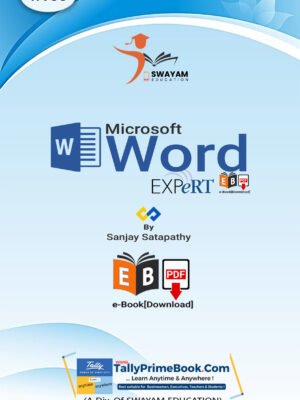

![TallyPrime Book-Rel. 3.0.1 (Advanced Usage) - [e-Book (PDF)-Downlod]](https://tallyprimebook.com/wp-content/uploads/2023/12/TallyPrime-Book-3-Advanced-Usage-eBook-PDF-F-Cover-300x400.png)
![TallyPrime 6 (Advanced Usage) e-Book (PDF)-[Covering 26 Chapters & 58 Assignments]](https://tallyprimebook.com/wp-content/uploads/2025/01/TallyPrime-6-e-Book-PDF-Advanced-Usage-1-300x400.png)
![TallyPrime 6 e-Invoice Process of Goods and Services [e-Book (PDF)]](https://tallyprimebook.com/wp-content/uploads/2024/04/e-Invoice-Process-e-Book-PDF-using-TallyPrime-6-300x400.png)