C O N T E N T S
Payroll Management
using TallyPrime 5 & Higher
Lesson 1: Enabling & Configuring Payroll in TallyPrime
1.1. Enabling Payroll in TallyPrime
Case Study Company (Practical Example)
Step – 1 : Company Setup
Step-2 : Enable Payroll with Statutory Details
Lesson 2: Creation of Payroll Masters in TallyPrime
2.1. Employee Setup
2.2.1. Create Employee Category
2.2.2. Create Employee Group
2.2.3. Create Employee Master
(Practical Example)
2.2. Payroll Masters
2.2.1. Payroll Units
(Practical Example)
2.2.2. Attendance / Production Types
(Practical Example)
2.3. Pay Heads
2.3.1. Earning Pay Heads :
(Practical Example)
2.3.2. Deduction Pay Heads :
(Practical Example)
2.3.3. Gratuity Pay Head
(Practical Example)
2.4. Salary Details Setup
(Practical Example)
2.4.1. Salary Details Creation for the Employee Group
Lesson 3: Processing Payroll in TallyPrime
3.1. Attendance Vouchers
(Practical Example)
3.1.1. Attendance Voucher – Auto Fill
3.1.2. Attendance Voucher – Manual Entry
3.2. Payroll Vouchers
3.2.1. Cash Remittance
(Practical Example)
3.2.2. Bank Transfer
(Practical Example)
3.2.3 Payment of Salaries (Salary Disbursement)
(Practical Example)
Lesson 4: Accounting for Employer’s PF Contributions (Payroll)
(Practical Example)
4.1 Creation of Employer PF Contribution Masters
4.1.1. Employer Contributions Pay Head
(Practical Example)
4.1.2. Employer PF Admin Charges
(Practical Example)
4.1.3. PF Payable Ledger
(Practical Example)
4.1.4. PF Admin Expenses Ledger
(Practical Example)
4.2. Salary Details Setup
4.2.1. Create / Alter Salary Details Master
(Practical Example)
4.3. Processing Employer PF Contribution
4.4. Processing PF Admin Expenses
4.5. Payment of Provident Fund
Step 1: Create PF Payment Voucher
Step 2: Print PF Combined Payment Challan
Lesson 5: Accounting for Employer ESI Contributions (Payroll)
(Practical Example)
5.1. Creation of Employer ESI Contribution Masters
5.1.1. Create Employer ESI Contribution @ 4.75% Pay Head
5.1.2. Create ESI Payable Ledger
(Practical Example)
5.2. Salary Details Setup
i. Create / Alter Salary Details Master
5.3. Attendance Voucher – Manual Entry
(Practical Example)
5.4. Processing Employer ESI Contribution
5.5. Payment of ESI
Step 1: Create ESI Payment Voucher
Step 2: Print ESI Payment Voucher
Lesson 6: Payment of Professional Tax (Payroll)
(Practical Example)
Lesson 7: Tracking of Salary Advances / Loans (Payroll)
7.1. Creation of Masters
(Practical Example)
i. Create ‘Salary Advance Ledger’
7.2. Modify / Alter Salary Details
7.3. Payment of Salary Advance
(Practical Example)
i. Create Payment Voucher
7.4. Recovery of Salary Advance
7.4.1. Attendance Voucher – Manual Entry
(Practical Example)
7.4.2. Create Payroll Voucher
Lesson 8: Accounting for Pay Revision & Arrears (Payroll)
8.1 Salary Revision / Arrear Calculation for Prior Period
(Practical Example)
Step 1: Modify / Alter Salary Details
Step 2: Arrear Calculation Voucher
Step 3: Payment of Arrears
8.2 Salary Revision / Arrear Calculation for current Period
(Practical Example)
Step 1: Modify / Alter Salary Details of Ajay Mishra
Step 2: Record Attendance
Step 3: Process Payroll Voucher
Lesson 9: Processing Payroll for Contract Employees
(Practical Example)
9.1. Create Employee Masters
9.1.1. Create Employee Group Master
9.1.2. Create Employee Master
9.2. Create Pay Heads
(Practical Example)
9.2.1. Create Basic Wages Pay Head
9.2.2. Create Local Conveyance Pay Head
9.2.3. Salary Details setup
9.3. Record Attendance Details
(Practical Example)
Step 1: Create Attendance Voucher
9.4. Process Payroll
(Practical Example)
9.4.1. Create Payroll Voucher
Lesson 10: Payroll Reports using TallyPrime
10.1. Payroll Reports
10.1.1. Single Pay Slip
10.1.2. Multi Pay Slips
10.1.3. Pay Sheet
10.1.4. Payroll Statement
10.1.5. Payment Advice
10.1.6. Payroll Register
10.1.7. Employee Pay Head Breakup
10.1.8. Pay Head Employee Breakup
10.1.9. Attendance Sheet
10.1.10. Attendance Register
10.2. Expat Reports for Passport Expiry, Visa Expiry, Contract Expiry
10.2.1. Passport Expiry Report
10.2.2. Visa Expiry Report
10.2.3. Contract Expiry Report
10.3. Payroll Statutory Reports
10.3.1. Payroll Statutory Summary Report
10.3.1 Provident Fund Reports
10.3.2 Employee’s State Insurance Reports
10.3.3 Professional Tax Reports
10.3.4. Gratuity Report

![Payroll Management using TallyPrime [e-Book (PDF)-Download]](https://tallyprimebook.com/wp-content/uploads/2024/06/Payroll-Management-e-Book-PDF-using-TallyPrime-6.png)
![Payroll Management using TallyPrime [e-Book (PDF)-Download]](https://tallyprimebook.com/wp-content/uploads/2024/06/Payroll-Management-using-TallyPrime-e-Book-PDF-Download-Full-Cover.jpg)
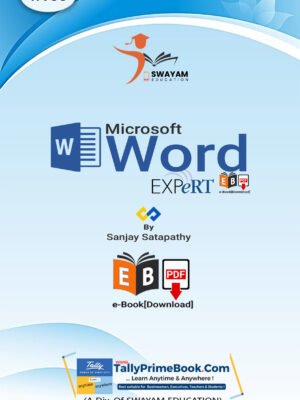
![Practical Assignment on TallyPrime 6-[e-Book (PDF) - Download]](https://tallyprimebook.com/wp-content/uploads/2024/01/Practical-Assignment-on-TallyPrime-6-e-Book-PDF-Front-Cover-300x400.png)
![Purchase Process using TallyPrime 6-[e-Book (PDF)-Download]](https://tallyprimebook.com/wp-content/uploads/2023/12/Purchase-Process-e-Book-PDF-using-TallyPrime-6-300x400.png)

![Payroll Management using TallyPrime [e-Book (PDF)-Download]](https://tallyprimebook.com/wp-content/uploads/2024/06/Payroll-Management-e-Book-PDF-using-TallyPrime-6-300x400.png)