You need to record the increase in sale value due to situations where you have recorded the sale with the incorrect rate or there is a fluctuation in the cost of the goods. Such increase in sale value you can record using Debit Notes in TallyPrime. Below is the procedure of increase in the sale value of goods using Item Invoice mode.
1. Open the Debit Note in Item Invoice mode.
a. Gateway of Tally > Vouchers > F10 (Other Vouchers) > type or select Debit Note > press Enter.
b. Press Ctrl+H (Change Mode) > select Item Invoice.
2. Specify the buyer details.
a. Party A/c Name: select the party to whom the goods were initially sold, and press Enter.
The Receipt Details screen appears.
b. Receipt Details: Enter the Receipt Details, as needed.
Under Original Invoice Details, update the Original Invoice No. and Date of the original sales transaction against which you are recording a sales return and press Enter.
The Party Details screen appears.
c. Party Details: update the original buyer details.
3. In the Ledger account, select the sales ledger.
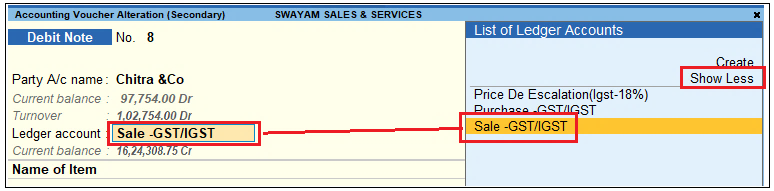
[127-Inventory Management using TallyPrime-4]
4. Enter the stock item details.
a. Name of Item– Select the stock item that you have sold initially.
b. Do not specify Quantityand Rate.
c. In the Amountcolumn, enter the balance amount after the price hike.
5. Select the Type of Refas New Ref and record the increase in sale value.
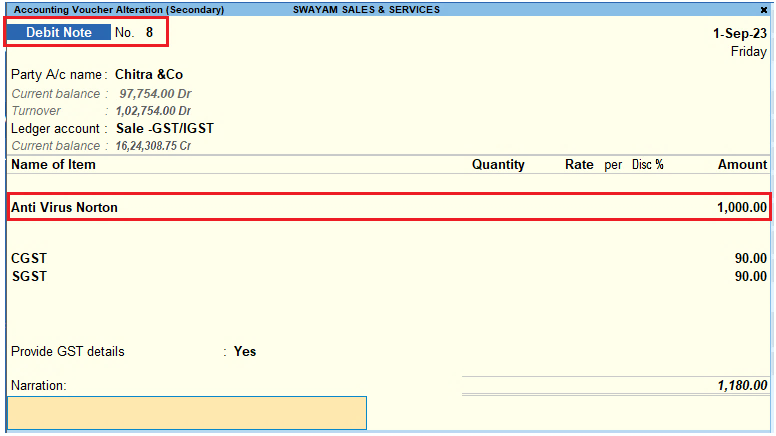
[128-Inventory Management using TallyPrime-4]
As always, press Ctrl+A to save.
