Fund transfers within different accounts of your company, such as transfers from one bank account to another, deposits of cash to bank account, cash withdrawals from ATMs, or withdrawals from banks using Cheque or DD, can be recorded using Contra Voucher in TallyPrime. Such fund transfers from one account to the other – say Cash A/c to Bank A/c or vice versa – appear on the same side of the company’s balance sheet, and do not impact your company books. This does not include transferring money to any third-party account as part of a payment. Keeping a record of the contra entries helps to track internal fund transfers done month-wise or voucher-wise, for different business needs. You can get a periodic view of the contra entries to have a better understanding of the fund transfers from one account to the other using Contra Register in TallyPrime.
As per accounting rules , contra entry is a transaction indicating transfer of funds from..
- Cash Account to Bank Account (Cash Deposit)
- Bank Account to Cash Account (Cash Withdrawal)
- One Bank Account to another Bank Account (Bank Transfer)
The following Vouchers can be done through the Contra Vouchers :
(a) Cash Deposited into Bank
(b) Cash Withdrawal from the Bank
(c) Funds Transfer from One Bank to another Bank
(d) Cash Transfer to Petty Cash and vice versa.
1. Record Contra Voucher in Single-Entry Mode
1. Gateway of Tally> Vouchers > Press F4 (Contra Vouchers)
Alternatively, press Alt+G (Go To) > Create Voucher > F4 (Contra Vouchers)
2. If you want to change the voucher date, press F2 (Date).
3. Debit the destination account and credit the source account. For example, if you are withdrawing cash from your bank’s ATM, the Cash ledger should be debited and bank ledger should be credited.
- Select the ledger account that you want to debit in the Accountfield.
- Under Particulars, select the account that you want to credit and enter the amount. You can deposit money from more than one account to a single destination account.
4. Specify the bank, cheque, or cash details, as required.
- For banks and cheques, you can specify the details in the Bank Allocations
- For cash, you can specify the denomination details in the Bank Allocations > Cash Denominations
A sample image is shown below:
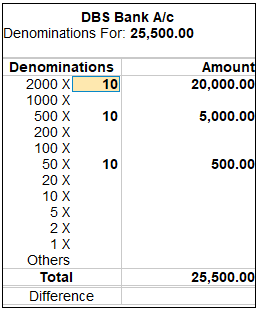
[1-Contra Voucher Using TallyPrime 4]
What you see on the screen can vary based on your choices. Press F12 (Configure) to change the options and F11 (Features) to enable or disable features.
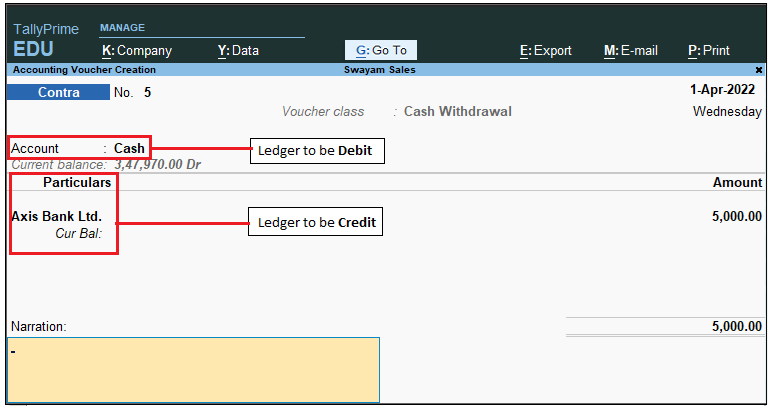
[2-Contra Voucher Using TallyPrime 4]
5. Provide Narration, if any, and accept the voucher. As always, you can use Ctrl+A to accept.
1.1. Cash Deposit Voucher
Transactions : ₹. 5000 deposited in State Bank Of India as on 1-09-2023.
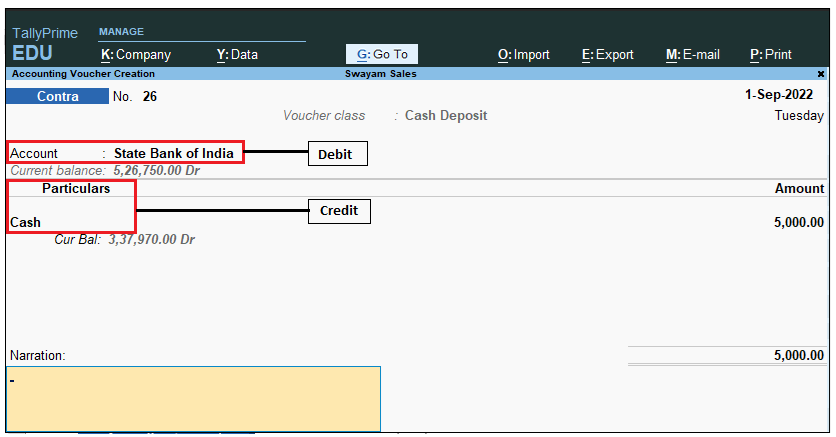
[3-Contra Voucher Using TallyPrime 4]
1.2. Cash Withdrawal Voucher
Transactions : ₹. 5000 withdrawn from Axis Bank Ltd. as on 1-04-2023.
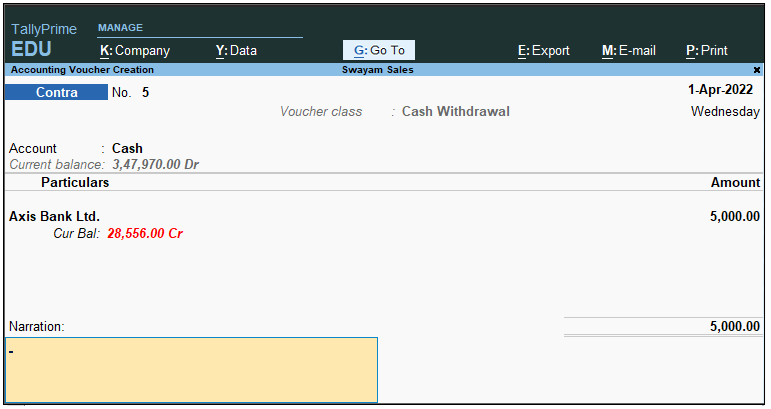
[4-Contra Voucher Using TallyPrime 4]
1.3. Fund Transfer Voucher
Transactions : ₹. 5000 transfer from Axis Bank Ltd to State Bank Of India as on 1-04-2023.
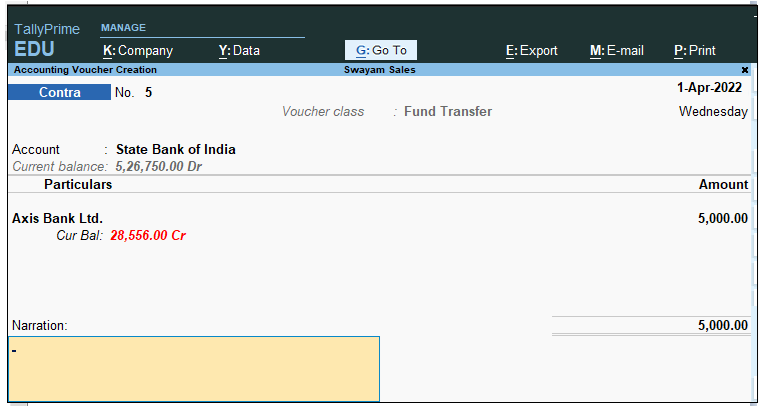
[5-Contra Voucher Using TallyPrime 4]
1.4. Voucher Classes for Contra Voucher
Contra Voucher in TallyPrime is for Cash Deposit, Cash Withdrawal, and any amount transfer either in Main Cash to Petty Cash or from one Bank Account to another Bank Account. In other words, funds or money movements within the business.
Voucher Classes are available for all major voucher types like Contra, Payment, Receipt, Journal, Sales, Credit Note, Purchases, Debit Note, Sales Order, Purchase Order, Delivery Note, and Stock Journal.
So in case of Contra Voucher, we can create various Voucher Classes.. like Cash Deposit, Cash Withdrawal, Fund Transfer.
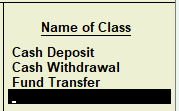
[6-Contra Voucher Using TallyPrime 4]
Alter the Contra Voucher Type
1. Go to Gateway of Tally > Alter > type or select Voucher Type > and Select Contra then Press Enter
Alternatively, press Alt+G (Go To) > Alter Master > Voucher Type > and select Contra then press Enter.
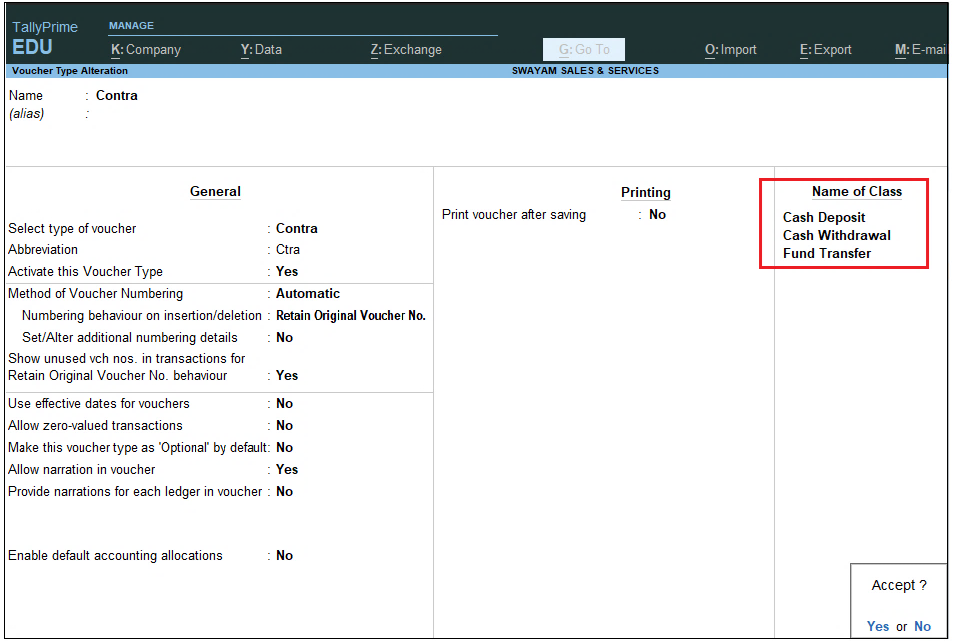
[7-Contra Voucher Using TallyPrime 4]
2. Retain the rest of the fields as they are.
3. In the Voucher Type alternation screen, write ‘Cash Deposit’ in the Name of Class field.
4. Ensure that voucher type class is defined as shown in figure.
1.4.1. For ‘Cash Deposit’ Class under Contra Voucher
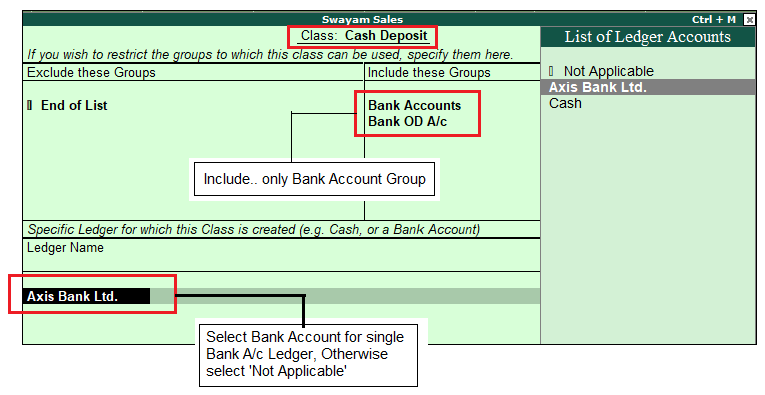
[8-Contra Voucher Using TallyPrime 4]
1.4.2. For ‘Cash Withdrawal’ Class under Contra Voucher
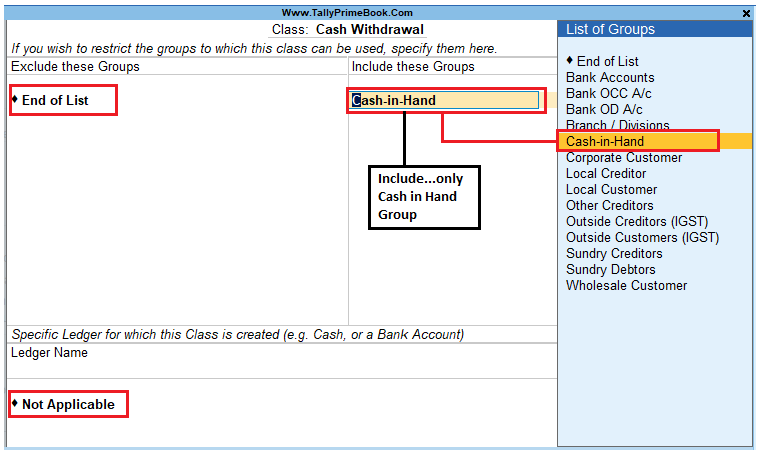
[9-Contra Voucher Using TallyPrime 4]
1.4.3. For ‘Fund Transfer’ Class under Contra Voucher
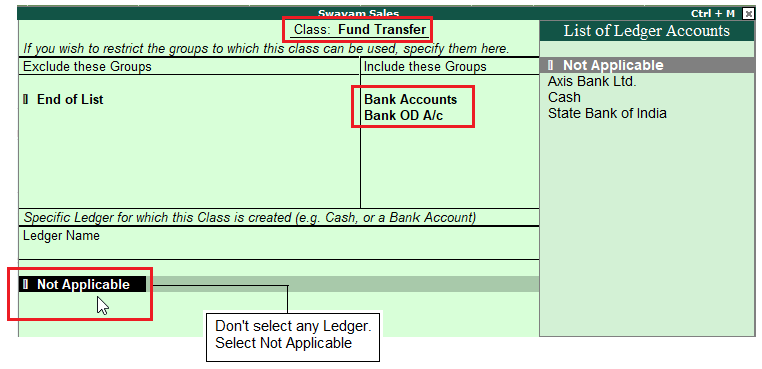
[10-Contra Voucher Using TallyPrime 4]
This Fund Transfer Class is applicable for Amount Transfer from one Bank account to another Bank Account.
If this fund transfer from main Cash to Petty Cash, then you should include Cash ledger under the section of Include theses Groups.
[Practical Assignment]
Contra Voucher Transactions like Cash Deposit, Cash Withdrawal & Bank Transfer
Record the following Contra Voucher Transactions like Cash Deposit & Cash Withdrawal from Bank. Also Fund Transfer from One Bank to another Bank or main Cash to Petty Cash.
CONTRA (CASH WITHDRAWAL) TRANSACTION [F4]
Sl. No. Date Transactions
- 16/4/2023 Withdrawal of Cash of Rs.10,000 from ICICI Bank vide Cheque No. 666005
- 1/5/2023 Withdraw Cash of Rs.20,000 from ICICI Bank Vide Cheque No. 666006
- 11/6/2023 Withdraw Cash of Rs.5,000 from AXIS Bank Ltd.
- 8/7/2023 Withdraw of Cash of Rs.8,000 from ICICI Bank Vide Cheque No.666005
- 10/8/2023 Withdraw Cash of Rs.5,000 from AXIS Bank Ltd.
CONTRA (CASH DEPOSIT) TRANSACTION [F4]
Sl. No. Date Transactions
- 2/4/2023 Deposit cash of Rs 30,000 in AXIS Bank.
- 5/5/2023 Deposit Cash in ICICI Bank of Rs.25,000
- 5/6/2023 Deposit Cash in ICICI Bank of Rs. 15,000
- 22/8/2023 Deposit Cash in AXIS Bank of Rs.20,000
CONTRA (FUND TRANSFER) TRANSACTION [F4]
Sl. No. Date Transactions
- 17/4/2023 Transfer Rs.5,000 from Cash to Petty Cash.
- 29/4/2023 Amount Collected through State Bank of India is transferred to ICICI Bank of Rs.5,000 (F4:Contra)
- 17/5/2023 Amount Collected Axis Bank ltd. transferred to ICICI Bank of Rs. 2,000
- 6/6/2023 Amount transferred from ICICI Bank to State Bank of India Rs.10,000
- 14/6/2023 Transfer Rs.2,000 from Cash to Petty Cash
- 21/6/2023 Amount transferred from ICICI bank to Axis Bank Rs.5,000
1.5. Contra Voucher in Day Book
To view entered Contra vouchers, you can go to Day Book. Day Book is a report to view transactions recorded in the Day.
- Gateway of Tally > Day Book.
- If you want to change the date, press F2 (Date). For Period, Press Alt+F2
- If you want to see only particular voucher types press F4 (Voucher Type) and select the voucher type to view.
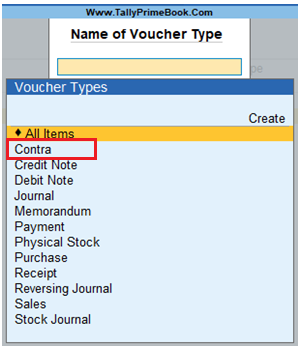
[11-Contra Voucher Using TallyPrime 4]
1.6. Contra Register Report
If you record the transfer of funds between your company accounts, you will need to keep a track of all such transfers periodically. By default, Contra Register shows the number of contra vouchers recorded month-wise.
- Gateway of Tally > Display More Reports > Account Books > Contra Register.
- Press Alt+F6 (Quarterly) / F6 (Monthly) to get a quarterly view of the contra vouchers.
- Press Enter on the selected period to view the Voucher Register report. All the Contra vouchers recorded in that period are displayed in this report.
For example, for the month of April (4 Voucher)..

[12-Contra Voucher Using TallyPrime 4]
