Your business will incur day-to-day expenses such as rent, telephone bills, Internet Bill, stationery expenses, and so on, to carry out the operations. If your business is GST registered, then these expenses are taxable under GST, and therefore, you will have to record them accordingly. TallyPrime enables you to create an expense ledger and record expenses with GST in Purchase, Payment or Journal voucher.
(A) Create an Expenses Ledger
You will need to create an expense ledger under the Indirect Expenses account and set the GST Rate & Related Details and the type of expense. This ledger can be used to record expenses with GST in Purchase, Payment, or Journal vouchers.
- Press Alt+G (Go To) > Create Master > Ledger and press Enter.
Alternatively, Gateway of Tally > Create > type or select Ledger and press Enter.
- Enter the Name and group it under Indirect Expenses.
- Set GST Applicability to Applicable and enter the HSN/SAC & Related Details as required.
- Under GST Rate & Related Details, enter the required details and set Nature of Transaction as applicable.
- Select the Type of Supply as required.

[10-1-Record Expenses with GST in Purchase Voucher in TallyPrime-3]
- As always, press Ctrl+A to save the ledger.
[Practical Assignment]
(Expenses Ledger Creation with GST Compliance)
(A). Create or Alter the following Expenses with GST Compliance … as per above.
| GST Rate | |
| Administrative Expenses: | |
| Printing & Stationary (GST 5%) | 5% |
| Telephone/Telex/Fax Charges (GST 18%) | 18% |
| Electricity Bill (GST 18%) | 18% |
| Insurance Premiums (GST 18%) | 18% |
| Legal Expenses (GST 12%) | 12% |
| Professional Fees (GST 18%) | 18% |
| Selling & Distribution Expenses: | |
| Advertisement Expenses (GST 12%) | 12% |
| Sales Promotion Expenses (GST 18%) | 18% |
| Bank Charges (GST 5%) | 5% |
(B) Record an Expense in a Purchase voucher
TallyPrime enables you to record an expense with GST using a Purchase voucher. GST amount will be auto-calculated by selecting the tax ledgers while recording the voucher. The impact of the transaction will be visible under the Eligible for Input Tax Credit section of GSTR-3B.
- Open the Purchase voucher in Accounting Invoice mode.
- Press Alt+G (Go To) > Create Voucher > press F9 (Purchase).
Alternatively, Gateway of Tally > Vouchers > F9 (Purchase).
- Press Ctrl+H (Change Mode) and select Accounting Invoice.

[10-2-Record Expenses with GST in Purchase Voucher in TallyPrime-3]
- Enter the Supplier Invoice No. and Date.
- In Party A/c name, select the supplier’s ledger or the Cash ledger.
- Under Particulars, enter the expense ledger, and specify the Amount. To learn how to create an expense ledger with GST applicability, click here.
- Select the required tax ledgers.

[10-3-Record Expenses with GST in Purchase Voucher in TallyPrime-3]
- Enter the Narration if required. As always, press Ctrl+A to save the Purchase voucher.
Now that you have recorded an expense with GST in Purchase voucher, you can see the transaction under Eligible for Input Tax Credit of GSTR-3B.
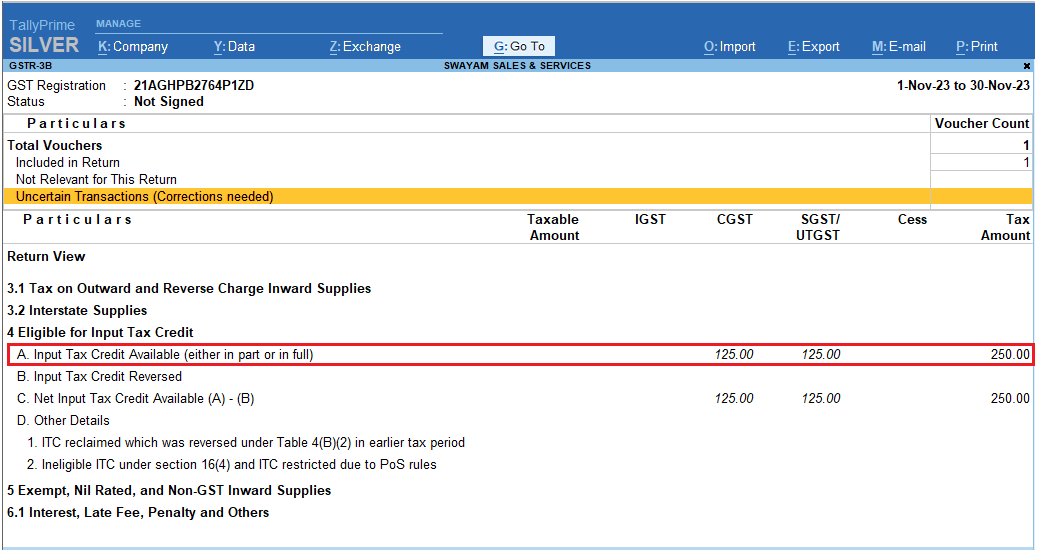
[10-4-Record Expenses with GST in Purchase Voucher in TallyPrime-3]
[Practical Assignment]
[EXPENSES in PURCHASE VOUCHER [F9] – Accounting Invoice ( Ctrl+H)]
Sl. No. Date Transactions
1. 5/4/2023 Purchase Printing & Stationary from Shree Enterprises of Rs.500 on Credit with GST (SGST 12.50 and CGST 12.50)
2. 10/5/2023 Paid the following Expenses with GST (SGST 360 and CGST 360) in cash from Registered Business.
Telephone/Telex/Fax Charges (GST 18%) Rs. 2500
Electricity Bill ( GST 18%) Rs. 1500
3. 15/6/2023 Paid Insurance Premium LIC a Registered with GST by cheque of Axis Bank Ltd. Rs. 5000 ( with SGST 450 and CGST 450)
4. 12/7/2023 Received a Bill from N. Jatania towards following Expenses with GST (CGST 2400 and SGST 2400).
Legal Expenses (GST 12%) Rs.10,000
Professional Fees ( GST 18%) Rs. 20,000
5. 20/7/2023 Advertisement Expenses ( GST 12%) for Rs. 5000 raised by PD Advertising
6. 10/8/2023 There is a Bank Charges ( GST 5%) of Rs. 200 raised by State Bank of India (a registered organization)
7. 15/8/2023 Sales Promotion Expenses ( GST 18%) for the month of July 2023 incurred by Check of State Bank of India from a Registered organization for Rs.3000 with GST (SGST 270 and CGST 270)

