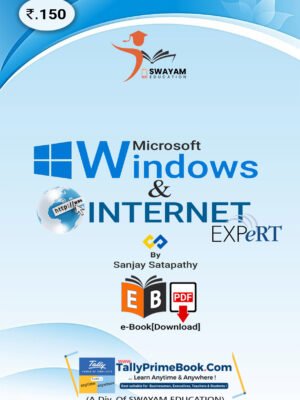TallyPrime 6 Printing Book (Advanced Usage)
TallyPrime 6 (Advanced Usage) e-Book (PDF)
TallyPrime 6 [e-Book (PDF)-Wholesaler-Distributor-Dealer-Retailer]
Rs.750
Rs.700
Practical Assignment on TallyPrime 6-[e-Book (PDF)
23 Practical Assignments for A.Y. 2024-25
Rs.150
TallyPrime 6- 'Purchase Process' of Goods and Services [e-Book (PDF)]
Sales Process using TallyPrime 5
Inventory Management using TallyPrime 6 [e-Book (PDF)
e-Book (PDF) Download
Rs.150
Payroll Management using TallyPrime [e-Book (PDF)
e-Invoice Process using TallyPrime 5
TallyPrime Book 3 (Advanced Usage)
e-Book (PDF) Download
Rs.700
Rs.350
TallyPrime 2.1 e-Book (Advanced Usage)
e-Book (PDF) Download
Rs.600
Rs.275
Tally.ERP9 e-Book (Advanced Usage)
e-Book (PDF) Download
Rs.550
Rs.250
TallyPrime 6 Printing Book (Advanced Usage) Plus (+) FREE Download e-Book (PDF) ‘Practical Assignments’-[Covering 26 Chapters & 35+23 Assignments]
₹850.00 Original price was: ₹850.00.₹800.00Current price is: ₹800.00.Add to cart
TallyPrime 6 (Advanced Usage) e-Book (PDF)-[Covering 26 Chapters & 58 Assignments]-Download
₹800.00 Original price was: ₹800.00.₹750.00Current price is: ₹750.00.Add to cart
(Wholesaler, Distributor, Dealer, Retailer – Setup,Tutorial and Assignments)
₹750.00 Original price was: ₹750.00.₹700.00Current price is: ₹700.00.Add to cart
-
e-Book Download
TallyPrime-Rel. 2.1 Book (Advanced Usage) – e-Book (PDF) [Download]
₹600.00Original price was: ₹600.00.₹275.00Current price is: ₹275.00. Add to cart -
e-Book Download
TallyPrime 6 (Advanced Usage) e-Book (PDF)-[Covering 26 Chapters & 58 Assignments]-Download
₹800.00Original price was: ₹800.00.₹750.00Current price is: ₹750.00. Add to cart -
e-Book Download
TallyPrime 6- ‘Purchase Process’ of Goods and Services [e-Book (PDF)]-Download]
₹150.00 Add to cart -
e-Book Download
Tally.ERP9 Book (Advanced Usage)-e-Book (PDF) – Download
₹550.00Original price was: ₹550.00.₹250.00Current price is: ₹250.00. Add to cart -
e-Book Download
TallyPrime 6-‘Sales Process’ of Goods and Services [e-Book (PDF)]-Download
₹150.00 Add to cart -
e-Book Download
TallyPrime Book-Rel. 3.0.1 (Advanced Usage) – [e-Book (PDF)-Downlod]
₹700.00Original price was: ₹700.00.₹350.00Current price is: ₹350.00. Add to cart -
e-Book Download
Microsoft Excel Expert e-Book (PDF) Tutorial for Beginners
₹150.00Original price was: ₹150.00.₹100.00Current price is: ₹100.00. Add to cart -
e-Book Download
e-Invoice Process using TallyPrime 6 – [eBook (PDF)-Download]
₹150.00Original price was: ₹150.00.₹100.00Current price is: ₹100.00. Add to cart -
e-Book Download
Microsoft Word Expert e-Book (PDF) Tutorial for Beginners
₹150.00Original price was: ₹150.00.₹100.00Current price is: ₹100.00. Add to cart -
e-Book Download
Microsoft PowerPoint Expert e-Book (PDF) Tutorial for Beginners
₹150.00Original price was: ₹150.00.₹100.00Current price is: ₹100.00. Add to cart -
e-Book Download
TallyPrime 6 [e-Book (PDF)] (Wholesaler, Distributor, Dealer, Retailer – Setup,Tutorial and Assignments)-[Covering 24 Chapters & 39 Assignments]-DOWNLOAD
₹750.00Original price was: ₹750.00.₹700.00Current price is: ₹700.00. Add to cart -
e-Book Download
Microsoft Windows & internet Expert e-Book (PDF) Tutorial for Beginners
₹150.00Original price was: ₹150.00.₹100.00Current price is: ₹100.00. Add to cart

![TallyPrime 6 Printing Book (Advanced Usage) Plus (+) FREE Download e-Book (PDF) 'Practical Assignments'-[Covering 26 Chapters & 35+23 Assignments]](http://tallyprimebook.com/wp-content/uploads/2025/01/TallyPrime-6-Printing-Book-Advanced-Usage-1.png)

![TallyPrime 6 (Advanced Usage) e-Book (PDF)-[Covering 26 Chapters & 58 Assignments]](http://tallyprimebook.com/wp-content/uploads/2025/01/TallyPrime-6-e-Book-PDF-Advanced-Usage-1.png)

![TallyPrime 6 [e-Book (PDF)] (Wholesaler, Distributor, Dealer, Retailer - Setup,Tutorial and Assignments)-[Covering 24 Chapters & 39 Assignments]-DOWNLOAD](http://tallyprimebook.com/wp-content/uploads/2025/04/TallyPrime-6-e-Book-PDF-Wholesaler-Distributor-Dealer-Retailer-1.png)



![TallyPrime 6-'Sales Process' of Goods and Services [e-Book (PDF)]-Download](http://tallyprimebook.com/wp-content/uploads/2023/12/Sales-Process-e-Book-PDF-using-TallyPrime-6.png)
![Inventory Management using TallyPrime 6 [e-Book (PDF)-Downlod]](http://tallyprimebook.com/wp-content/uploads/2024/05/Inventory-Management-e-Book-PDF-using-TallyPrime-6.png)
![Payroll Management using TallyPrime [e-Book (PDF)-Download]](http://tallyprimebook.com/wp-content/uploads/2024/06/Payroll-Management-e-Book-PDF-using-TallyPrime-6.png)
![TallyPrime 6 e-Invoice Process of Goods and Services [e-Book (PDF)]](http://tallyprimebook.com/wp-content/uploads/2024/04/e-Invoice-Process-e-Book-PDF-using-TallyPrime-6.png)






![TallyPrime 6 Printing Book (Advanced Usage) Plus (+) FREE Download e-Book (PDF) 'Practical Assignments'-[Covering 26 Chapters & 35+23 Assignments]](https://tallyprimebook.com/wp-content/uploads/2025/01/TallyPrime-6-Printing-Book-Advanced-Usage.png)
![TallyPrime 6 (Advanced Usage) e-Book (PDF)-[Covering 26 Chapters & 58 Assignments]](https://tallyprimebook.com/wp-content/uploads/2025/01/TallyPrime-6-e-Book-PDF-Advanced-Usage.png)
![TallyPrime 6 [e-Book (PDF)] (Wholesaler, Distributor, Dealer, Retailer - Setup,Tutorial and Assignments)-[Covering 24 Chapters & 39 Assignments]-DOWNLOAD](https://tallyprimebook.com/wp-content/uploads/2025/04/TallyPrime-6-e-Book-PDF-Wholesaler-Distributor-Dealer-Retailer-1.png)
![Practical Assignment on TallyPrime 6-[e-Book (PDF) - Download]](https://tallyprimebook.com/wp-content/uploads/2024/01/Practical-Assignment-on-TallyPrime-6-e-Book-PDF-Front-Cover-300x400.png)

![TallyPrime 6 (Advanced Usage) e-Book (PDF)-[Covering 26 Chapters & 58 Assignments]](https://tallyprimebook.com/wp-content/uploads/2025/01/TallyPrime-6-e-Book-PDF-Advanced-Usage-1-300x400.png)
![Payroll Management using TallyPrime [e-Book (PDF)-Download]](https://tallyprimebook.com/wp-content/uploads/2024/06/Payroll-Management-e-Book-PDF-using-TallyPrime-6-300x400.png)
![Purchase Process using TallyPrime 6-[e-Book (PDF)-Download]](https://tallyprimebook.com/wp-content/uploads/2023/12/Purchase-Process-e-Book-PDF-using-TallyPrime-6-300x400.png)
![Inventory Management using TallyPrime 6 [e-Book (PDF)-Downlod]](https://tallyprimebook.com/wp-content/uploads/2024/05/Inventory-Management-e-Book-PDF-using-TallyPrime-6-300x400.png)

![TallyPrime 6-'Sales Process' of Goods and Services [e-Book (PDF)]-Download](https://tallyprimebook.com/wp-content/uploads/2023/12/Sales-Process-e-Book-PDF-using-TallyPrime-6-300x400.png)
![TallyPrime Book-Rel. 3.0.1 (Advanced Usage) - [e-Book (PDF)-Downlod]](https://tallyprimebook.com/wp-content/uploads/2023/12/TallyPrime-Book-3-Advanced-Usage-eBook-PDF-F-Cover-300x400.png)

![TallyPrime 6 e-Invoice Process of Goods and Services [e-Book (PDF)]](https://tallyprimebook.com/wp-content/uploads/2024/04/e-Invoice-Process-e-Book-PDF-using-TallyPrime-6-300x400.png)
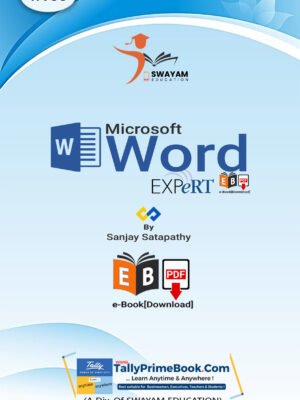

![TallyPrime 6 [e-Book (PDF)] (Wholesaler, Distributor, Dealer, Retailer - Setup,Tutorial and Assignments)-[Covering 24 Chapters & 39 Assignments]-DOWNLOAD](https://tallyprimebook.com/wp-content/uploads/2025/04/TallyPrime-6-e-Book-PDF-Wholesaler-Distributor-Dealer-Retailer-1-300x400.png)