The process of downloading and installing TallyPrime Edit Log is similar to that for TallyPrime.
- Download the setup file of TallyPrime-3 Edit Log.
- Go to https://tallysolutions.com/download/.
- Click Download.
The exe will get downloaded in the Downloads folder.
You can copy and paste it to any folder, if needed.
- Install TallyPrime-3 Edit Log
- Double-click setup.exe.
TallyPrime Edit Log’s setup.exe can be identified easily as it has the text EL.

- Double-click Install New.
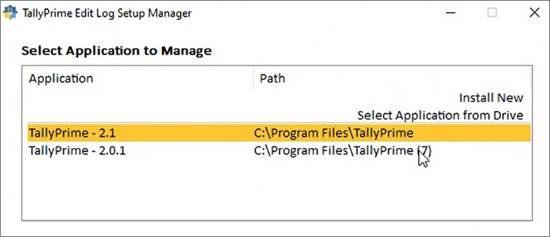
- Configure Application Path, if needed.
- By default, the application will be installed at C:ProgramFiles\TallyPrimeEditLog.
- Click Configure.
- Double-click Application Path.
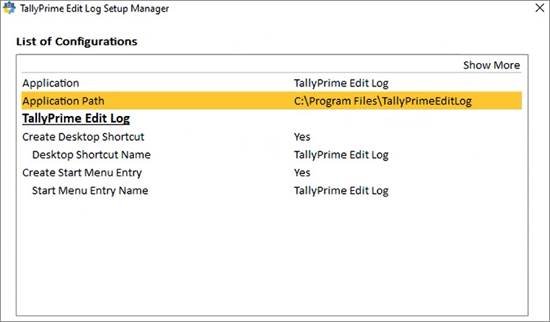
- Click …and change the path, as needed.
Note: If you are already using TallyPrime, then it is recommended that you install TallyPrime Edit Log in a different folder. This will allow you to use both the products simultaneously, if needed.
- Close the List of Configurations
- Click Install.
The application gets installed, and the following window opens.
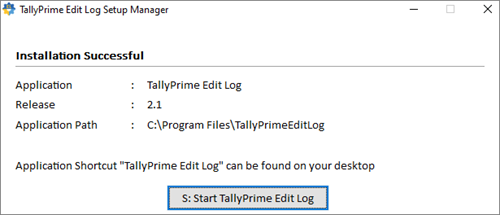
4. Click Start TallyPrime Edit Log to launch TallyPrime Edit Log.


![TallyPrime 6 Printing Book (Advanced Usage) Plus (+) FREE Download e-Book (PDF) 'Practical Assignments'-[Covering 26 Chapters & 35+23 Assignments]](https://tallyprimebook.com/wp-content/uploads/2025/01/TallyPrime-6-Printing-Book-Advanced-Usage-212x300.png)
![TallyPrime 6 (Advanced Usage) e-Book (PDF)-[Covering 26 Chapters & 58 Assignments]](https://tallyprimebook.com/wp-content/uploads/2025/01/TallyPrime-6-e-Book-PDF-Advanced-Usage-212x300.png)

