From the Stock Summary, you can view your stock details including the quantity and value of your company’s stock. In TallyPrime, you can easily increase or decrease the value and quantity of the closing stock.
1. Increase the Value and Quantity of the Closing Stock
On 16-Dec-2024, Inventory Management (www.TallyPrimeBook.Com) made a physical verification of its stock and found that the closing balance of “Good Life Chana Dal 500 gm.” was 50 Pcs., but as per the books, it was 46 Pcs.
Inventory Management (www.TallyPrimeBook.Com) wants to increase the closing quantity and value of “Good Life Chana Dal 500 gm.” accordingly.
The Stock Summary appears as shown below:
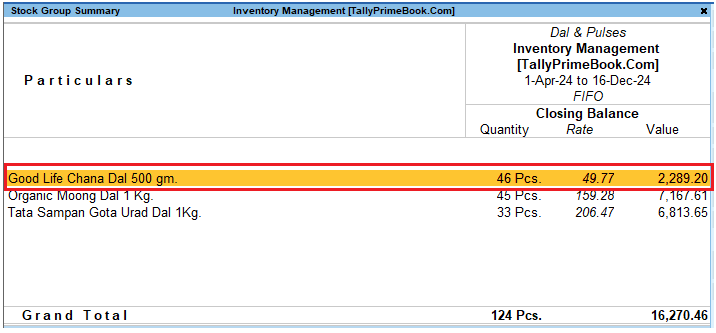
[264-Inventory Management using TallyPrime-4]
1. Gateway of Tally > Vouchers > press F10 (Other Vouchers) > type or select Physical Stock > and press Enter.
Alternatively, Gateway of Tally > Vouchers > press Ctrl+F7
2. Select the stock item for which the closing quantity needs to be increased.
3. Enter the actual quantity in the Quantity field.

[265-Inventory Management using TallyPrime-4]
4. Accept the screen. As always, you can press Ctrl+A to save.
5. Press Alt+G (Go To) > type or select Stock Summary > and press Enter.
The closing balance quantity of the selected stock item appears increased, as shown below:

[266-Inventory Management using TallyPrime-4]
2. Increase the Value of the Closing Stock Only
Consider the scenario where the rate per unit has to be increased, but the quantity of stock as per the books, and the quantity as per physical verification is the same. You can apply the following formula, and enter the same value in the stock journal voucher.
Increase in rate per unit * Total Closing Quantity = XXX
Or
Total estimated value (after increase in rate per unit) – value as per books = YYY
Let us apply the formula for the above example, assuming the estimated closing value of Rs.3,000 (instead of Rs. 2489.20) for a total quantity of 50 Pcs.
Rs. 3,000 ( Total estimated value) – Rs. 2489.20 (Value as per Books) = Rs. 510.80
Record a Stock Journal to increase the Closing Stock Value :
1. Gateway of Tally > Vouchers > press Alt+F7 (Stock Jounal)
2. Select the stock item for which the closing value needs to be increased under Destination (Production) and enter the above value.
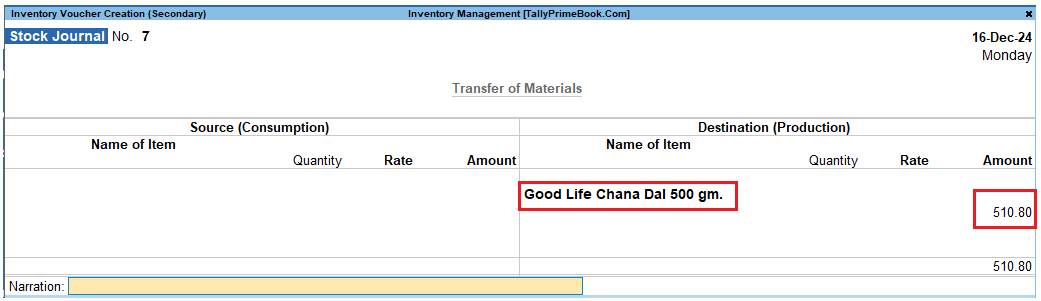
[267-Inventory Management using TallyPrime-4]
3. Press Alt+G (Go To) > type or select Stock Summary > and press Enter.
The increased value of closing balance for rice appears as shown below:
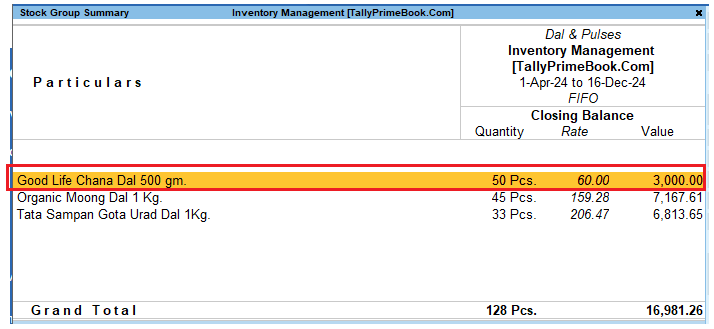
[268-Inventory Management using TallyPrime-4]
