In business, giving away items for free is a way of promoting the business. This attracts more customers as they can use the free product before deciding to purchase.
For example, if a buyer has placed an order for 10 pcs of an item, you may want to bill him for only 8 pcs and give 2 pcs without any additional cost. Alternatively, you may bill him as per the requirement and give 2 pcs of the same item or a different item for free. In TallyPrime, you can account for such sales differently during voucher entry.
The need for different actual and billed quantities may arise in several instances. For example if an extra inventory is sent to cover up for any stock that reaches in a damaged condition or Inventory sent as extra samples or the Stock is despatched to the customer as quantity discount.
Setup:
Ensure that you are in the Gateway of Tally
- Go to F11: Features and set Use Separate Actual and Billed Quantity columns in Invoices – Yes.
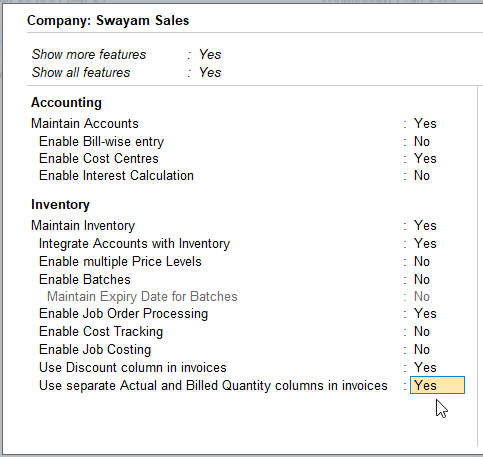
[62-Sales Process in TallyPrime-3 & Higher]
- Gateway of Tally> Vouchers > press F8 (Sale).
Alternatively, Alt+G (Go To) > Create Voucher > press F8 (Sale)
You will notice that the Quantities column is divided into two columns, viz. Actual and Billed.

[63-Sales Process in TallyPrime-3 & Higher]
Example:
Swayam Sales purchase the following items from Radiant Techno Ltd. with Product Scheme like as given..
| Name of the Item | Actual Qty | Billed Qty | Rate (in ₹. ) |
| Keyboard-iball | 12 Nos. | 10 Nos. | 700 |
| Mouse-Iball | 15 Nos. | 10 Nos. | 500 |
The Sale Invoice will be like this as given below :
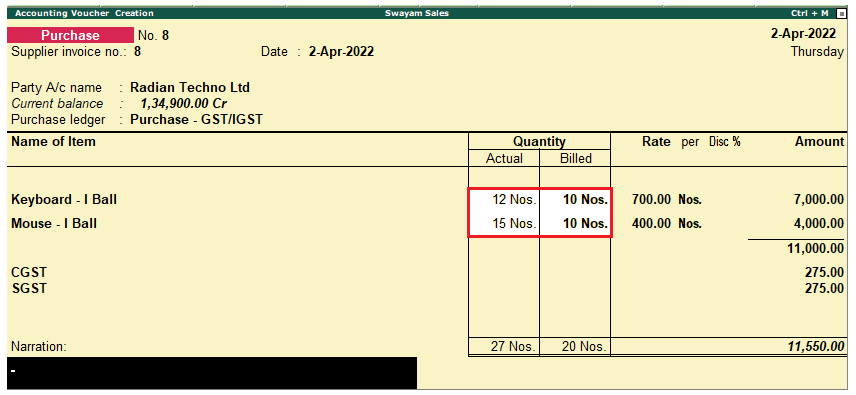
[64-Sales Process in TallyPrime-3 & Higher]
Note : The Rate is charges on the basis of Billed Quantity but the stock is updated on the basis of Actual quantity. In other words, Difference in quantity is FREE.

