Creating a Stock Group
From this screen you can create a single stock group in the following manner :
- Gateway of Tally> Create > type or select Stock Group and press Enter.
Alternatively, press Alt+G (Go To) > Create Master > type or select Stock Group > and press Enter. - Enter the name of the Group.
- Select the group under which this group will be classified.
- Accept the screen. As always, press Ctrl+Ato save.
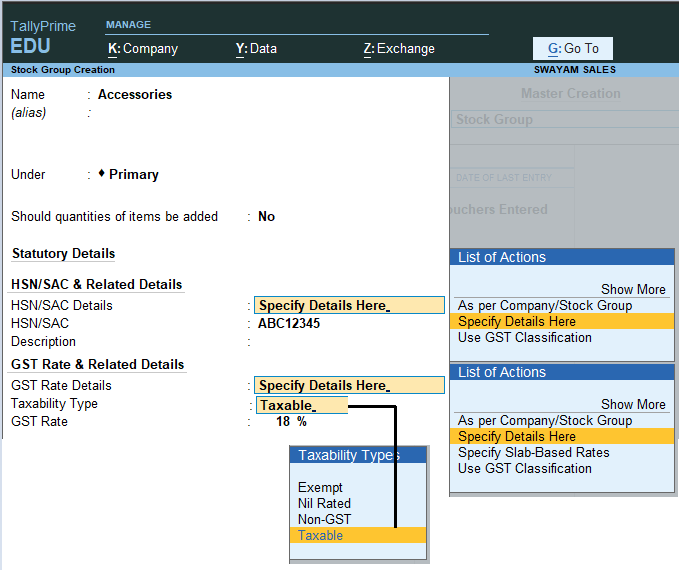
[41-Practical Assignment-TallyPrime]
Taxability Type :
- Select Taxable for goods and services that are classified as taxable type of supply under GST.
- Select Exempt , if the type of supply is exempted from tax under GST, or
- select Nil Rated , if the tax rate applicable to the type of supply is 0% under GST.
Press Ctrl+A to save.
Note: Category and Godown buttons are visible only if you opted for the same in F11: Features.
Modifying / Deleting a Single Stock Group
To display/alter a Stock Group
- Gateway of Tally> Alter > type or select Stock Group Name and press Enter to Alter.
Alternatively, press Alt+G (Go To) > Alter Master > type or select Stock Group Name and press Enter.
To delete a Stock Group
- Press Alt+D andpress ( In Alternation mode screen of Ledger)
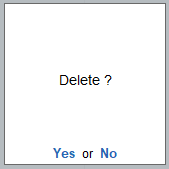
[42-Practical Assignment-TallyPrime]
Remember that the group should be empty, which means that no stock item is under this group.
[Practical Assignment]
Create the following Stock Groups without Statutory or GST Details:

[43-Practical Assignment-TallyPrime]
| COOKING OIL
ATTA AND RICE PULSES PERSONAL CARE BODY CARE |

