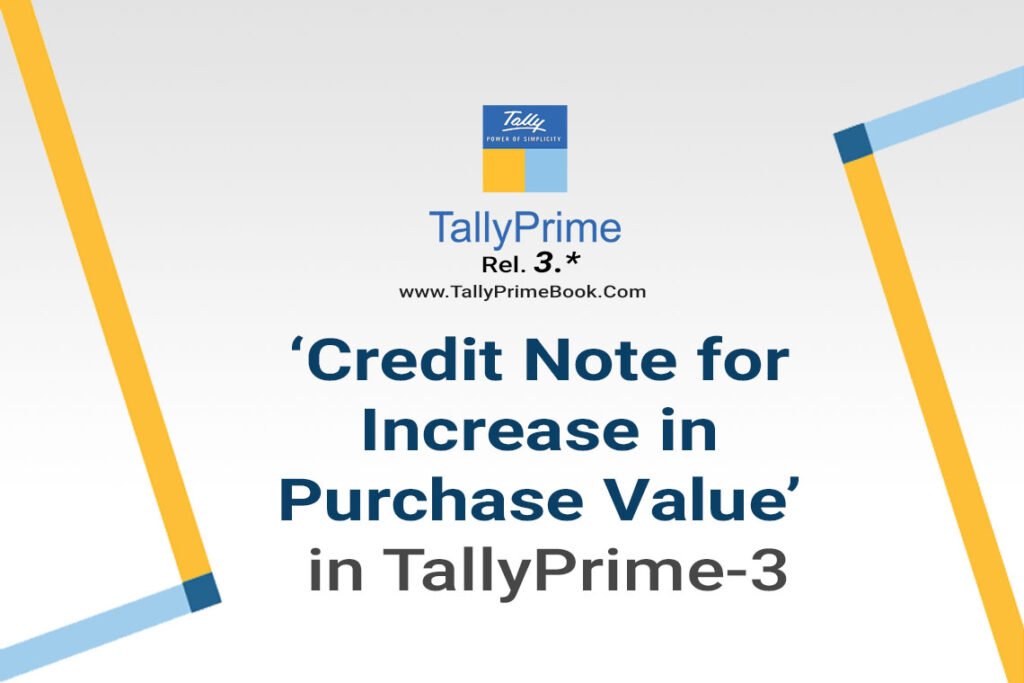In case you have already recorded a purchase transaction, and there is a change in the price of the item, you don’t have to cancel or delete the purchase transaction. You can record another transaction to account for the increase or decrease in the price.
In TallyPrime you can record a credit note to increase the purchase value, and a debit note to decrease the purchase value. If the transaction attracts tax, enter the appropriate tax amount.
Record a Credit Note to increase the Purchase Value :
- Open the Credit Note voucher.
Press Alt+G (Go To) > Create Voucher > press F10 (Other Vouchers) > type or select Credit Note and press Enter.
Alternatively, Gateway of Tally > Vouchers > press F10 (Other Vouchers) > type or select Credit Note and press Enter.
- In Party A/c name, select the party from whom the original purchase was made and press Enter. The Dispatch Details screen will appear.
- Under Original Invoice Details enter the Original Invoice No. and Date of the original purchase transaction against which you are recording a purchase return.
The following is an example of a Purchase voucher with Supplier Invoice No.: 6 and Date: 1-May-2023.
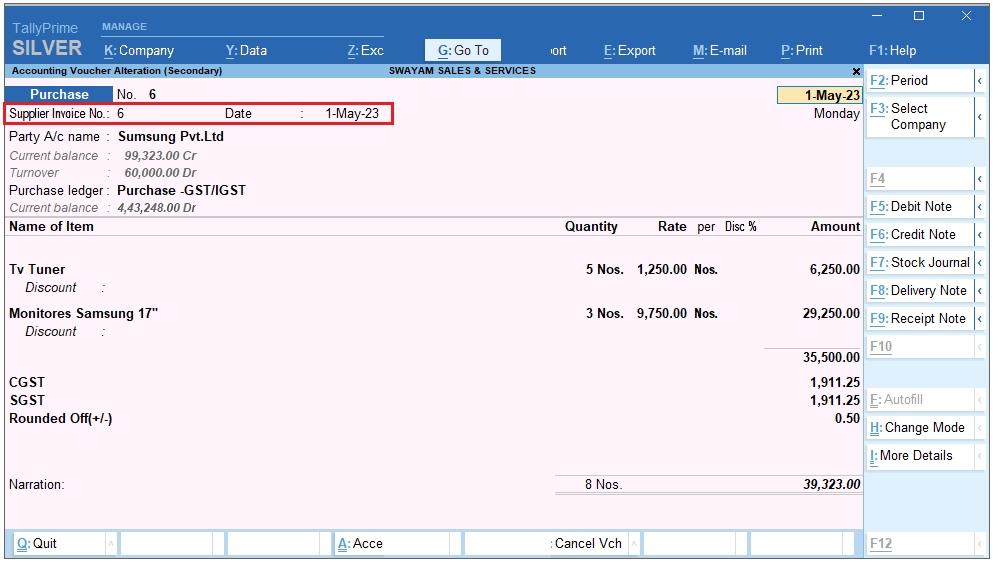
[19-1-Credit Note for Increase in Purchase Value in TallyPrime-3]
As per the Purchase voucher, you can enter the Original Invoice Details in the Debit Note as shown in the image below:
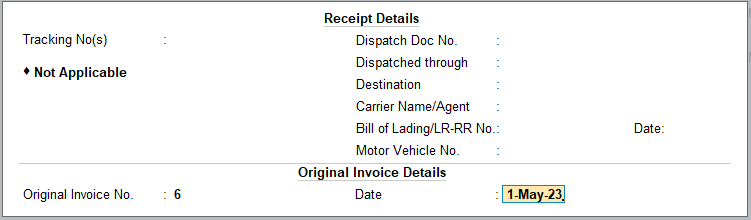
[19-2-Credit Note for Increase in Purchase Value in TallyPrime-3]
- Enter stock item details for Credit note.
- Name of Stock Item – Select the stock item.
- Specify Quantity and Rate.
For example – Shown below is a Credit Note for change in Price which has increase by Rs.250 of each items as per Original Purchase No-6 Date 1-May-2023, recorded on 2-May 2023.

[19-3-Credit Note for Increase in Purchase Value in TallyPrime-3]
- As always, press Ctrl+A to save.