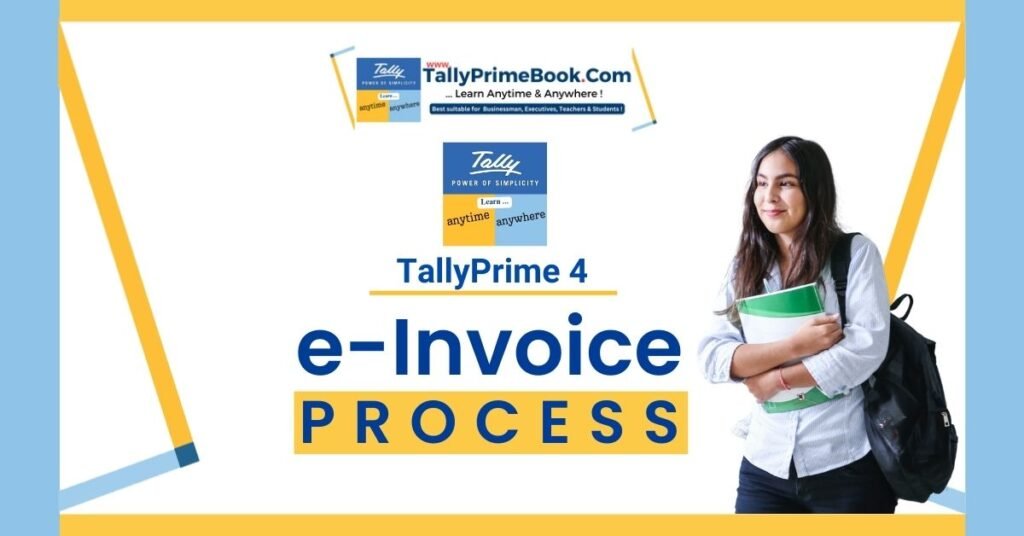Here we lists the Frequently Asked Questions (FAQ) on e-Invoice feature in TallyPrime. You can find out the answers to many subjects such as e-Invoice setup, e-Invoicing in transactions, as well as the e-Invoice report, which will help you resolve e-Invoicing issues in a quick and easy manner, and minimise rejections on the portal.
- Can I use Offline Export for e-invoice (JSON export) after TSS Expiry ?
Yes, you can use do an offline export of JSON even if TSS has expired after upgrading to TallyPrime Release 1.1 or later.
- What will happen in e-Way Bill Report if e-Way Bill is generated along with IRN ?
In case both IRN and e-Way Bill are generated online for a transaction, both the details will get updated in the voucher. In the e-Way Bill report transactions will move from the section Ready for export to the section e-Way Bill generated.
- Can I generate only e-Way Bill Online, without generating IRN?
In TallyPrime this capability is not available. e-Way Bill will be generated online only with IRN.
- What are the mandatory fields for generation of e-Way Bill along with e-invoice?
In the Transporter Details section of the e-Way Bill subform,
- Distance (in KM) based on Dispatch From and Ship To Pincodes.
- Check the distance between the pincode entered for Dispatch From and Ship To on the following link: https://einvoice1.gst.gov.in/Others/GetPinCodeDistance
- In case the Transport Mode is
- Road – Vehicle Number, Vehicle Type, and Date
- Other than Road (Ship/Air/Rail) – Doc/Lading/RR/AirWay No. and Date
5. How frequently do I need to log in to the e-invoice portal? Is there a provision to enable login for 30 days as in case of GST Portal?
E-Invoice login session lasts for six hours. You will remain logged in for 6 hours if you do not restart the system or a user with different login credentials of company data logs in from the same system.
- Will the session last beyond 6 hours? In the case of Multi-user how is the session shared?
Single user scenario:
Your logged in session lasts for 6 hours unless System is shut down. Post that user will need to login once again.
Multi-user scenario (With security):
A session obtained by a user is not shared with other users. Each user is required to log in to the portal once in 6 hours, and the duration is counted from the first login time.
Multi-user scenario (Without security):
A session obtained will be present in Tally for 6 hours. Since No security, anyone accessing the company will have access to the login.
- Why does the Transaction Type show Bill To and Ship To fields, although the Buyer and Consignee are the same?
When the e-Way Bill is generated with e-Invoice, the Transaction Type is determined by the NIC system, based on the Buyer and Consignee addresses you have provided in TallyPrime.
If the address of Buyer and Consignee are exactly the same, NIC treats it as Regular. Else, it displays Bill To and Ship To with their corresponding addresses.
- Is it allowed to generate IRN for Service invoices?
Yes.
TallyPrime allows generation of e-Invoice for service ledgers where Quantity will be sent as zero (“0”) and UQC will be sent as “OTH” or others. If a service item is created, the applicable quantity and UQC will be sent as per the voucher.
- Can I edit the Invoice after IRN Generation?
Yes.
After IRN generation, the voucher can be edited, deleted, cancelled, marked as Optional and so on, and the same will be reflected in the e-Invoice report under the section Voucher state change after generation. If any modification leads to a mismatch between the invoice and QR code data the voucher will be shown in this section. In case narration or any other non-e-Invoice data is changed, there will be no impact.
- Is there an option to immediately send a request to the portal when cancelling a voucher in TallyPrime?
In case you modify a voucher after generation of IRN, the transaction will move to the section Vouchers modified after generation in the e-Invoice report. Modification includes Cancellation or Deletion of voucher, or modification of key fields like Buyer GSTIN, Invoice number, Invoice date, Total invoice value, HSN, Number of items in invoice, and Document type. Such transactions can be sent for IRN cancellation.
In TallyPrime 4, operations to Cancel IRN, Get IRN, Manually Update IRN Info, Delete IRN are available only in Reports. These operations are not there in the voucher.
- Where is the IRN info stored in a voucher?
IRN information (IRN, Ack No., Ack Date) are stored in the e-Invoice sub-form of the transaction, and is available in Ctrl+I (More Details).
QR code is stored in the transaction but gets manifested only through Print.
- What happens if I try to generate e-invoice by my TSS is expired / invalid?
e-Invoice generation in TallyPrime is primarily online activity and requires valid subscription of TSS. In case your subscription is pending renewal and you try to generate online e-Invoice, you will get the following message.
“Please renew your TSS to continue with this activity”
Therefore, to avoid any disruption to business, please renew your TSS subscription before hand and validity will be counted from date of expiry. However, offline generation (JSON file) will continue as is.
- When doing online Sales Transactions with or without QR Code, how do I generate IRN only for the pending ones?
To generate IRN for the selected set of transactions, multiple options can be exercised.
- In the e-Invoice report, you can drill down to the applicable sections like Pending to Generate or Pending to Cancel, select the required vouchers and upload.
- In the e-Invoice report preview, you can select only Generation or only Cancellation or a combination and generate or cancel IRN.
14. Can I print the Company LOGO when printing QR Code in invoices?
Yes.
Company logo will be printed along with QR code.
- Impact of Voucher insertion in Tally?
In case of insertion or deletion of vouchers in TallyPrime resulting in re-numbering of vouchers for which IRN was already generated,
- You can identify the transactions as such vouchers will appear in the e-Invoice report under Voucher state change after IRN generation.
To resolve such cases,
- Inserted transactions can be removed.
- Voucher number of the modified transaction can be corrected to ensure match with QR code information.
- Say the e-invoice is already cancelled on the e-invoice Portal. Is it necessary to again cancel the e-invoice through Day Book?
No.
Once an invoice is cancelled on the e-Invoice Portal, you do not need to cancel it separately in TallyPrime. However, invoices that are cancelled on the Portal will still reflect and impact your books of accounts. Therefore, it is recommended that you cancel the invoices or mark them as Optional, if you do not expect them to participate in your final accounts.
- In the e-invoice report will I get information of the exact fields that are modified after IRN generation?
If any voucher is modified after generation it will move to the section Vouchers changed after IRN generation in the e-Invoice report. In the IRN Register also the transaction will be available with this status. On explode, details as per the QR code will be displayed. You need to manually compare fields between the voucher in books and QR code information and identify any mismatch. In Release 1.1 there is no segregation of the fields that have mismatch.
- Can I do Bulk Upload from drill-down of e-invoice Report?
Yes.
You can use the top menu option Exchange > Send for e-Invoicing anywhere across the product, including the drill-downs of the e-Invoice report. The report preview will display all invoices pending for generation/cancellation of IRN, and can be uploaded in bulk.
- Are Remarks mandatory for IRN cancellation?
Yes,
Remarks are mandatory for cancellation to be sent along with Reason code for ensuring successful cancellation.
- Will I get QR Code when using Get IRN Info?
Yes.
Get IRN Info provides QR Code apart from the IRN details (IRN, Ack No., Ack Date) and EWB details (if applicable).
- Is there any Validation if I do IRN Generation after 3 days?
Currently, the e-Invoice system is in a nascent stage and tax payers are allowed up to one month for IRN generation. After 6-8 months, the time allowed may be reduced to 3 days as it was originally envisaged. Hence, currently no alert/notification is provided if IRN is not generated within 3 days.
However, “Get Info” for an already generated invoice is to be done within 3 days and currently Tally will not provide any alert/notification when an Invoice is made in Tally and 3 calendar days have crossed without generation of e-Invoice.
- Why are invoices with negative values getting rejected with the message, Application Error?
e-Invoice system does not allow transactions with negative values in quantity, rate, taxable value, tax, or invoice total. In the case of sales return, you need to use Credit Note for generating e-Invoice, and not sales with negative quantity and value.
- Why do e-invoice Transactions go the section Voucher Information Mismatch with QR Code immediately after generating IRN?
As per the GST Act and Invoice rules, only forward slash and hyphen are allowed in invoice numbers. In case voucher numbers have special characters (other than forward slash and hyphen) or spaces, TallyPrime removes it from the invoice number when sending to IRP, and the e-Invoices get generated with such invoice numbers. Since the voucher numbers in the books still have these special characters or space and the e-Invoices do not have special characters or space, the invoice numbers are treated as non-matching.
Correct the books by removing such special characters or spaces in invoice numbers to match with e-Invoice. Subsequently, these transactions will move to the section IRN generated. Since, the same invoices will be auto-populated to GSTR-1, the invoice numbers in books need to be maintained in accordance with the GST Tax invoice rules.
- Will QR Code get generated for the manually updated IRN in invoice? Can I enter the QR Code manually?
In TallyPrime you can update the IRN manually for future reference. When IRN is manually updated, there is no provision to enter the QR code. TallyPrime does not create QR Codes. You can get QR Codes from the e-Invoice system either at the time of IRN generation or post generation.
Use Get IRN Info to update the QR Code from the e-Invoice system directly to the voucher.
- Why is TallyPrime not showing IRN error when Get IRN request fails?
Get IRN is done based on document number/date and document type information. In the case of success the IRN details with QR Code are updated in the voucher. In the case of failure of Get request (due to technical or functional error) the response will be shown on the portal, and the user can retry after some time or after making suitable changes. Get request has to be sent within three (3) days of generation, and not doing this could be one of the most predominant reasons for failure.