You can create a group company in TallyPrime to conveniently view all your companies at one place. This group company can function as a single economic entity, where financial reports such as Balance Sheet, Profit and Loss A/c and Trial Balance are consolidated without any impact on the transactions. Irrespective of whether your branches use the same GSTIN or multiple GSTINs, your data will be seamlessly consolidated.
Using the group company, you can compare the performance of your sister companies and also keep a tab on the overall business. The consolidated data proves to be useful especially at the end of the financial year, where you can get a picture of the total income, profit, and so on.
Creating a Group Company
Let us assume that you won 3 Business as a Branch or Sister Concern…
- Swayam Sales
- Swayam Enterprises
- Swayam Marketing
You can create a group company in TallyPrime by adding your sister concerns.
However, before creating a group company, ensure that:
- The sister companies have the same Base currency symbol and Formal name . You can verify this in the Company Creation/Alteration screen.
- The sister companies have uniform books/charts of accounts. In other words, the corresponding masters/ledgers should have the same names across companies. This will help in proper consolidation of accounts and accuracy of MIS reports.
For example, if the sales ledger are named as Sales in one company and Sale in another company, it might lead to confusion and improper consolidation in the group company.
Now you can proceed to create your group company.
1. Press Alt+F3 (Select Company), and load the required member companies.

472
2. Open the Group Company Creation screen.
- Press Alt+K (Company) > Create.
- In the Company Creation screen, press Alt+R (Group Company).
3. In the Group Company Creation screen:
- Enter the Name of the group company along with the required details. For the purpose of correspondence, you can enter the address that is relevant for your group company.
- In the Member companies field, select the sister companies from the List of Companies .

473
- Accept the screen. As always, you can press Ctrl + A to save.
In the Gateway of Tally , you can see the group company (in bold) along with the sister companies.
You can shut the other companies by pressing Alt + F1 , and proceed to use the group company.
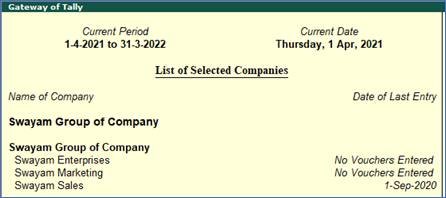
474
Next time you open a company in TallyPrime, the group company will now appear in the List of Companies .
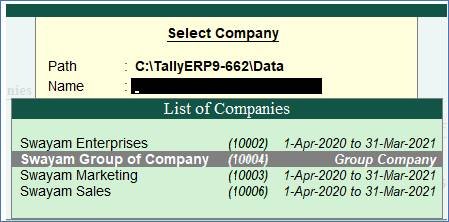
475
