A ledger is the actual account head to identify your transactions and are used in all accounting vouchers.
For example, purchase, payments, sales, receipts, and others accounts heads are ledger accounts. Without a ledger, you cannot record any transaction.
All Ledgers have to be classified into Groups. These groups and ledgers are classified into Profit and Loss or Balance Sheet.
The creation and usage of Groups in TallyPrime has been explained earlier. Now you will learn how TallyPrime works with Ledgers.
Pre-defined Ledgers in TallyPrime
There are two pre-defined ledgers available in TallyPrime, they are:
(i) Cash
This Ledger is created under the Group Cash-in-hand. You can enter the opening balance as on the date of books beginning from. You can also alter the name and even delete the Ledger.
(ii) Profit and Loss Account
This Ledger is created under the Group Primary. Previous year’s Profit or Loss is entered as the opening balance for this ledger. The balance entered here is treated as the opening profit/loss and shown in the Balance Sheet as opening balance of Profit and Loss account in the Liabilities side.
You cannot delete this ledger, but you can modify the same.
1. Creating a Single LEDGER :
1. Gateway of Tally > Create > type or select Ledger and press Enter.
Alternatively, press Alt+G (Go To) > Create Master > type or select Ledger and press Enter.

38
2. Name Box : enter the name of ledger, alias is used for short name.
3. Select the group under which the ledger will be created.
4. Enter the Opening Balance.
F12 : Configure ( Ledger)
Configuring F12 (functional key): You can also configure your ledger creation as per your requirement by using ‘F12’.
To view and show all Configurations…you have to enable Yes of two option inside Configuration screen.
Show more configurations : Yes
Show all configurations : Yes
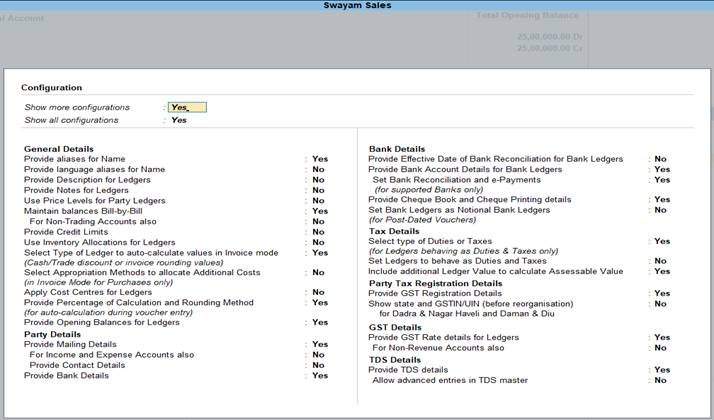
39
2. Displaying, Altering and Deleting Ledger Accounts
You can alter any information of the ledger master with the except for the closing balance under the group stock-in-hand.
To display/alter a ledger
- Gateway of Tally > Alter > type or select Ledger Name and press Enter to Alter.
Alternatively, press Alt+G (Go To) > Alter Master > type or select Ledger and press Enter.
To delete a ledger
- Press Alt+D and press Y. ( In Alternation mode screen of Ledger)

40
Note: You can delete the ledger if no vouchers have been created under it. If you want to delete a ledger for which vouchers have been created, you have to first delete all the vouchers from that ledger and then delete the ledger account.
