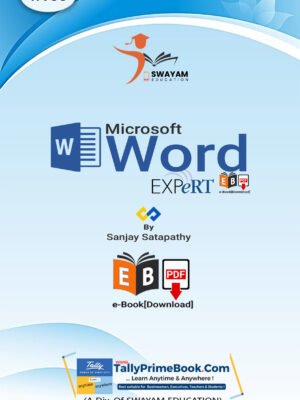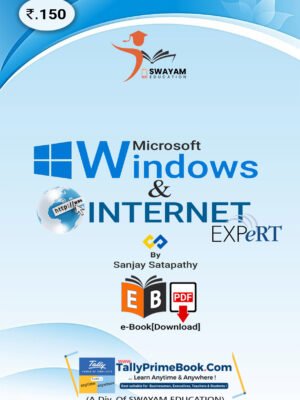TallyPrime 5 Book
TallyPrime 5 e-Book
Practical Assignments using TallyPrime 5
Inventory Management using TallyPrime 5
e-Book (PDF) Download
Rs.150
Payroll Management using TallyPrime 5
TallyPrime Book 3 (Advanced Usage)
e-Book (PDF) Download
Rs.700
Rs.350
TallyPrime 2.1 e-Book (Advanced Usage)
e-Book (PDF) Download
Rs.600
Rs.275
Tally.ERP9 e-Book (Advanced Usage)
e-Book (PDF) Download
Rs.550
Rs.250
www.tallyprimebook.com
Paperback Printing Book
TallyPrime 5.1 Printing Book (Advanced Usage) Plus (+) FREE Download e-Book (PDF) ‘Practical Assignments’-[Covering 25 Chapters & 35+23 Assignments]
₹850.00 Original price was: ₹850.00.₹800.00Current price is: ₹800.00.Add to cart
www.tallyprimebook.com
e-Book (PDF) - Download
TallyPrime 5.1 e-Book-PDF (Advanced Usage)-[Covering 25 Chapters & 58 Assignments]-Download
₹800.00 Original price was: ₹800.00.₹750.00Current price is: ₹750.00.Add to cart
-
e-Book Download
TallyPrime-Rel. 2.1 Book (Advanced Usage) – e-Book (PDF) [Download]
₹600.00Original price was: ₹600.00.₹275.00Current price is: ₹275.00. Add to cart -
e-Book Download
TallyPrime 4.1 e-Book-PDF (Advanced Usage)-[25+16 Chapters & 53 Assignments]-Download
₹800.00Original price was: ₹800.00.₹700.00Current price is: ₹700.00. Add to cart -
e-Book Download
Tally.ERP9 Book (Advanced Usage)-e-Book (PDF) – Download
₹550.00Original price was: ₹550.00.₹250.00Current price is: ₹250.00. Add to cart -
e-Book Download
TallyPrime Book-Rel. 3.0.1 (Advanced Usage) – [e-Book (PDF)-Downlod]
₹700.00Original price was: ₹700.00.₹350.00Current price is: ₹350.00. Add to cart -
e-Book Download
Microsoft Excel Expert e-Book (PDF) Tutorial for Beginners
₹150.00Original price was: ₹150.00.₹100.00Current price is: ₹100.00. Add to cart -
e-Book Download
TallyPrime 5.1 e-Book-PDF (Advanced Usage)-[Covering 25 Chapters & 58 Assignments]-Download
₹800.00Original price was: ₹800.00.₹750.00Current price is: ₹750.00. Add to cart -
e-Book Download
What’s New Updates in TallyPrime 5-[e-Book (PDF)-Download] – Covering 16 Chapters
₹150.00 Add to cart -
e-Book Download
Microsoft Word Expert e-Book (PDF) Tutorial for Beginners
₹150.00Original price was: ₹150.00.₹100.00Current price is: ₹100.00. Add to cart -
e-Book Download
Microsoft PowerPoint Expert e-Book (PDF) Tutorial for Beginners
₹150.00Original price was: ₹150.00.₹100.00Current price is: ₹100.00. Add to cart -
e-Book Download
Microsoft Windows & internet Expert e-Book (PDF) Tutorial for Beginners
₹150.00Original price was: ₹150.00.₹100.00Current price is: ₹100.00. Add to cart
Tutorial on TallyPrime
This is a non-accounting voucher and the entries made using it will not affect your accounts. That is,...
You may be using Tally.ERP 9 or an older TallyPrime release and you want to update the release to the...
Payroll Reports help you ascertain the payroll expenses for a specified month or for year-to-date (YTD)...
Creation of Stock Items Stock items are goods that you manufacture or trade (sell and purchase). It is...
Accounts like Outstanding Liabilities, Statutory Liabilities and other minor liabilities can be created...
When the order is placed with the suppliers for the supply of goods, the items, quantities, date of receipt,...
In case of Service oriented business, they also product invoice with their Service Charges plus GST....
In certain situations, you may have cancelled the IRN for a particular voucher in TallyPrime, but now...
No posts found