A balance sheet is a financial statement that reports a company’s financial position. This report shows the balance between the assets and liabilities of a firm. The balance sheet follows the fundamental accounting equation: Assets = Liabilities + Owner’s Equity. You can view this:
1. Go to Gateway of Tally > Balance Sheet .( Press Alt+F1 for Detailed)
Note : By default, the Balance Sheet report will be generated as on the date of the last voucher entry. You can change the date to view the report for the required period.
Balance Sheet of Swayam Sales ( After complete of all given Assignments)
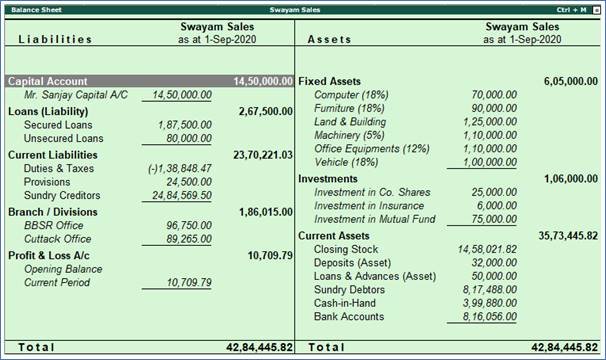
392
2. Press F12 to configure the Balance Sheet .
3. Press Ctrl+A to accept.
You can Configure Balance Sheet by Pressing F12:Configuration as below :
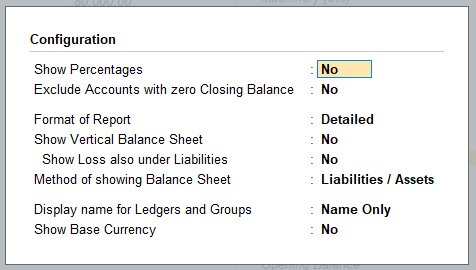
393
Set Closing Stock Manually in the Balance Sheet
In TallyPrime, the value of closing stock displayed in the Balance Sheet is based on the costing method defined for each stock item in the stock item master. The general principle of accounting is to value the stock at purchase cost or market value, whichever is lower. The value of closing stock can be entered manually.
For example, consider that the market value of stock on 1-9-2020 is Rs. 15,00,000. To show this amount as the closing stock value:
- Set the option Integrate accounts with inventory to No in F11: Features .
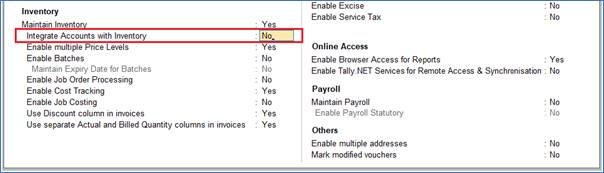
394
- Create a ledger ‘Stock’ (under Stock-in-Hand).
- Alter the ledger ‘Stock’ as created above and specify date as 1/09/20 and value as Rs. 15,00,000 in the Closing Balance of Stock Ledger.
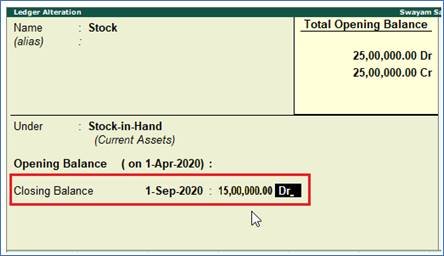
395
The Balance Sheet appears as shown below:
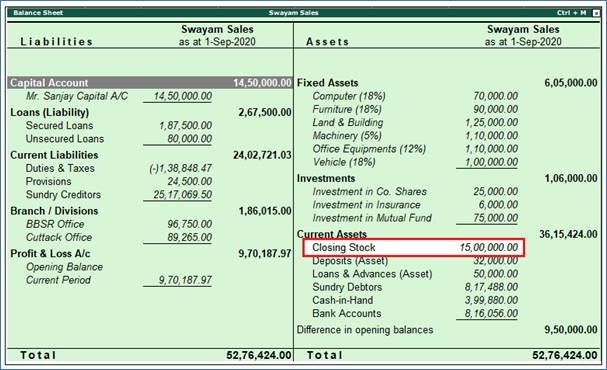
396
