A Purchase Register displays the information on the periodic purchases of a business concern. You can also view the columnar register for purchase.
Purchase returns made during a year can also be traced.
1. Go to Gateway of Tally > Display More Reports > Account books > Purchase Register .
The Purchase Register appears as shown:
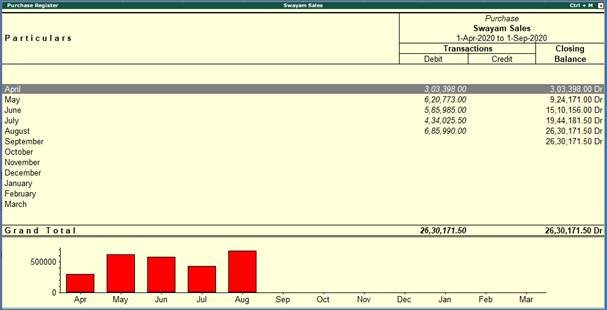
409
2. You can configure the report by pressing Ctrl+F12 to view the following information.
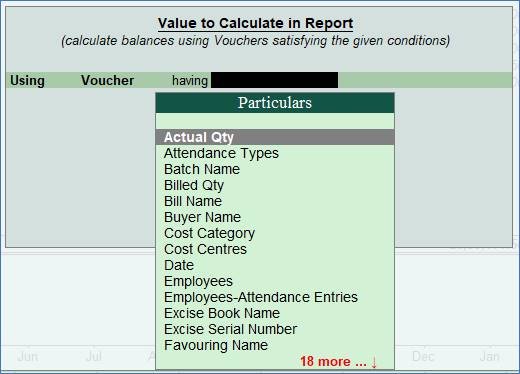
410
3. In the Purchase Register , select the required month and press Enter .
4. Click F8: Columnar and set the options as required, to view the purchase columnar register. Set the options Show supplier invoice number and Show supplier invoice date to view these details in separate columns.
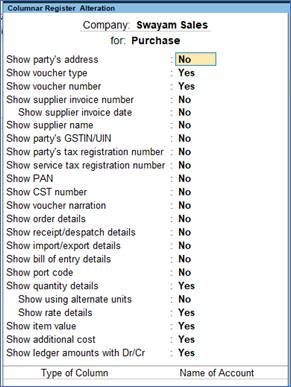
411
5. Press Enter to view the register. Separate columns will be displayed for supplier invoice number and date as shown:
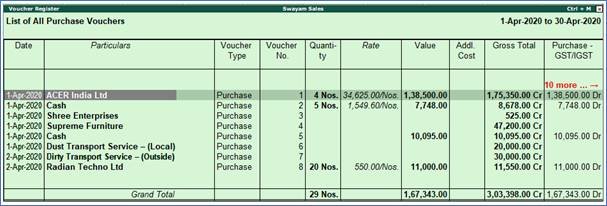
412
To change voucher type press F4 at the voucher register screen and select the required voucher type.
