Receipts and Payments Account is a report of cash and bank transactions during a period. It is used in place of an income and expenditure statement.
In other words,
- It is a consolidated summary of cash book, prepared for the required period.
- It starts with opening balance of cash and bank, and ends with closing balance of cash and bank.
- It does not take into account outstanding receivables and payables.
- It may be of capital or revenue nature, and relating to the current, previous or subsequent year, so long as they are actually received or paid.
The Receipts and Payments account displays information based on default primary groups. It is updated with every cash or bank transaction or voucher entry.
You can view the Receipts and Payments account details in TallyPrime for a specified period.
1. Gateway of Tally > Press Alt+G (G: Go To) > Type Receipts and Payments
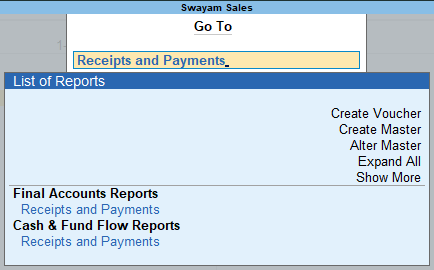
399
The Receipts and Payments account appears as shown below:
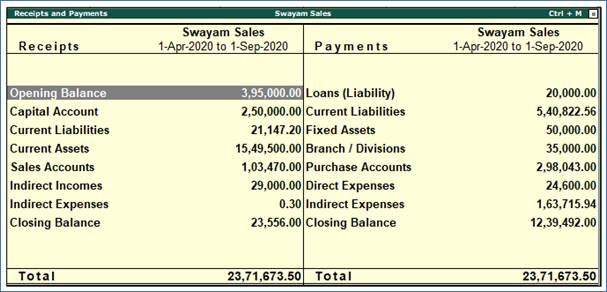
400
The Receipts & Payments account is generated and updated right from the date of opening of books until the date of last entry.
2. Press F2: Period to change the period as required.
3. Select the required group and press Enter to go to Receipts and Payments Summary reports, and further drill down to go to Ledger Monthly Summary , ledger vouchers, and finally to the voucher alteration mode.
Note: The Receipts & Payments account is displayed according to the configuration of settings in the F12: Configure .
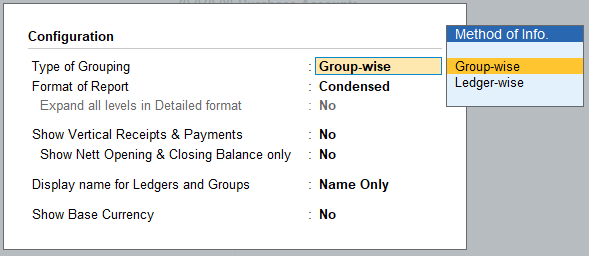
401
