Account Groups in TallyPrime
At the highest level, accounts are classified into Capital or Revenue – and more specifically into Assets, Liabilities , Income and Expenditure .
TallyPrime provides you with 28 Pre-defined Groups, of these 15 are Primary Groups and 13 are Sub-Groups . You can also create your own groups, either as Sub-groups or Primary Groups.
Out of the 15 Primary Groups, 9 Primary Groups appear in the Balance Sheets that are Capital in nature and 6 Primary Groups appear under Profit & Loss account which are Revenue in nature.
The lowest level would be the Ledger Account. All Voucher entries are passed using ledgers.
TallyPrime has Pre-Defined Ledgers for Cash (under Cash-in-hand group) and for the Profit & Loss A/c (under primary group).
- Select Groups from the Chart of Accounts and Press Enter to see the List of Groups as below :
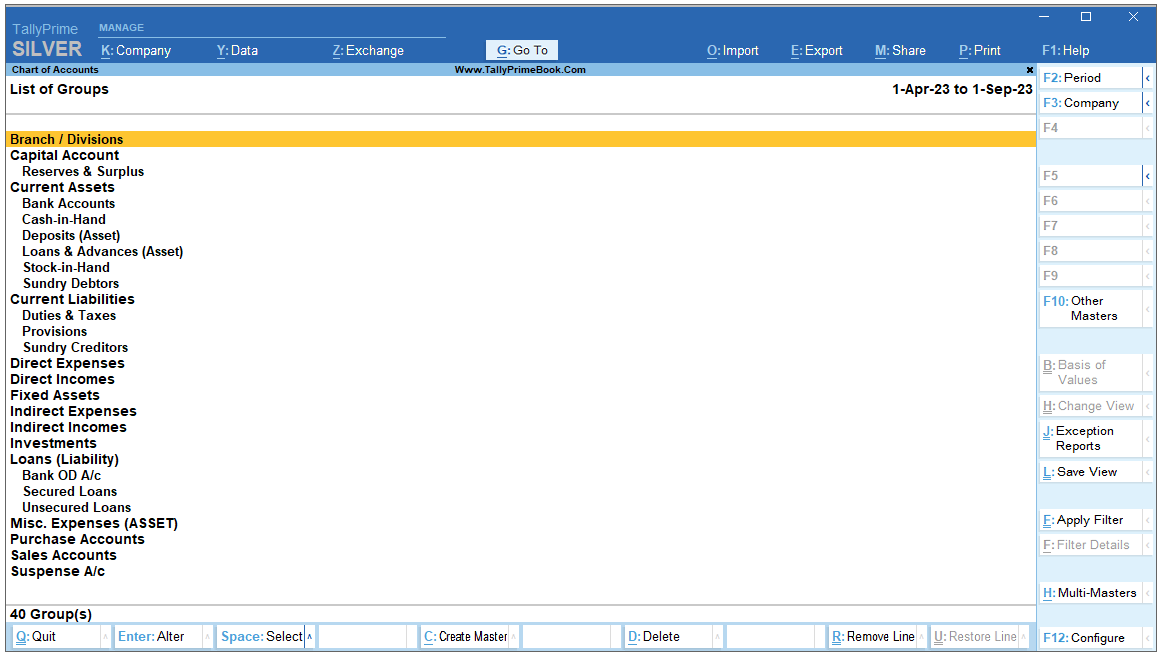
[12-Practical Assignment-TallyPrime]
Create Account Groups (under Single Group) one-by-one:
- Gateway of Tally > Create > type or select Group and press Enter.
Alternatively, press Alt+G (Go To) > Create Master > type or select Group and press Enter.
- After giving Name to the Group, In the field Under , from the List of Groups displayed, select the parent group under which the group has to be classified.
For example, Manufacturing Expenses under Direct Expenses .

[13-Practical Assignment-TallyPrime]
A new group created under primary will not be reflected in reports until you pass masters / transactions for that group.
You can also View any Groups…
Go to Gateway of Tally > Chart of Accounts > Groups > Enter
You can also Alter / Modify any Groups …
Go to Gateway of Tally > Alter > Groups > Select or type Group Name and Press Enter to Alter
Delete a Created Group (No Default Group)
Groups can be deleted from the alteration screen, provided no transactions has been made or no sub-groups has been created .
Just Pres Alt+D in Alternation screen, and press Y.
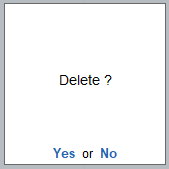
[14-Practical Assignment-TallyPrime]
[Practical Assignment]
Create the following Accounts Groups with Normal Letter ( Italic Letters are Default Group)…
| Sundry Creditor (pre-defined) :
Local Creditor Outside Creditor (IGST) Other Creditor
Loans (Liability) – (pre-defined): Loans Received Deposit Received Advances Received Bank Loans and Overdrafts
Provisions (pre-defined): Expenses and Outstanding Payable Creditor for Expenses: Direct Expenses (pre-defined): Purchase Overheads Trading Expenses
|
Investments – (pre-defined): Investments in Securities
Sundry Debtors – (pre-defined): Local Customer Outside Customers (IGST)
Deposits ( Asset) – (pre-defined): Deposits Given Refunds / Claim Receivable
Loan & Advances (Asset)- (pre-defined): Tax Advances Loans Given Advances Given |
| Indirect Expenses (pre-defined):
Salaries & Staff Expenses Administrative Expenses Marketing Expenses Financial Expenses Taxable Expenses Expenses with GST Compliance
|
Indirect Income (pre-defined):
Other Income Interest Earning |


![TallyPrime Assignment-23 [Random Voucher Entry Month-Wise from May 2023 to September 2023]](https://tallyprimebook.com/wp-content/uploads/2024/01/23-Practical-Assignment-TallyPrime-Features-1024x683.png)
![TallyPrime Assignment-22 [Journal Voucher Transactions]](https://tallyprimebook.com/wp-content/uploads/2024/01/22-Practical-Assignment-TallyPrime-Journal-Voucher-1024x683.png)